Combine with Rough.js¶
Rough.js is a small graphics library that lets you draw in a sketchy, hand-drawn-like, style. The library defines primitives to draw lines, curves, arcs, polygons, circles, and ellipses. It also supports drawing SVG paths.
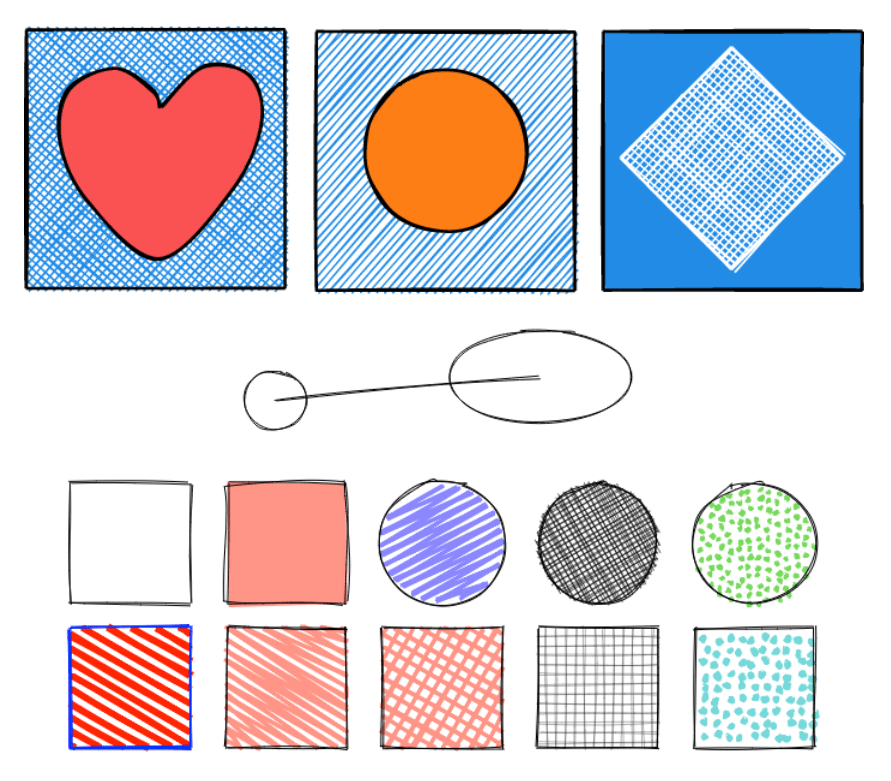
Rough.js is able to produce SVG files that can then be embedded by fpdf2 (with some limitations regarding SVG support).
This documentation page will guide you on how to do so.
Because there is no Python port of Rough.js, this tutorial requires that you install Node.js & npm to be able to execute Javascript code.
Producing SVG with Rough.js¶
First, install the required dependencies:
npm install roughjs xmldom
Create some graphics using Rough.js API in Javascript. As a starting point, you can copy the following code in a gen-svg.mjs file:
import { DOMImplementation, XMLSerializer } from "xmldom";
import roughjs from "roughjs/bundled/rough.cjs.js";
const { svg: roughSvg } = roughjs;
// Creating <svg> element:
const document = new DOMImplementation().createDocument("http://www.w3.org/1999/xhtml", "html", null);
const svg = document.createElementNS("http://www.w3.org/2000/svg", "svg");
svg.setAttribute("viewBox", "0 0 200 200"); // max-X = max-Y = 200
// Drawing rosace using Rough.js:
const rc = roughSvg(svg);
const center = {x: 100, y: 100}
const bigRadius = 66, smallRadius = 50;
const count = 12;
const letters = "0123456789abcdef";
for (let i = 0; i < count; i++) {
const randColor = '#' + [...Array(6)].map(_ => letters[Math.floor(Math.random() * 16)]).join('');
svg.appendChild(rc.circle(center.x + bigRadius*Math.cos(i * 2*Math.PI/count),
center.y + bigRadius*Math.sin(i * 2*Math.PI/count),
smallRadius, { fill: randColor }));
}
// Writing SVG to file:
const xmlSerializer = new XMLSerializer();
await writeFile("graphics.svg", xmlSerializer.serializeToString(svg));
Then execute this code:
node gen-svg.mjs
A graphics.svg file should be produced, similar to this one:
Tip
Alternatively, you can convert an existing SVG file to a Rough.js-sketchy version using for example svg2roughjs.
Embedding Rough.js SVG files¶
Nothing fancy there, just embedding a SVG image file as described on the SVG page:
from fpdf import FPDF
pdf = FPDF()
pdf.add_page()
pdf.image("docs/graphics.svg")
pdf.output("graphics_svg.pdf")