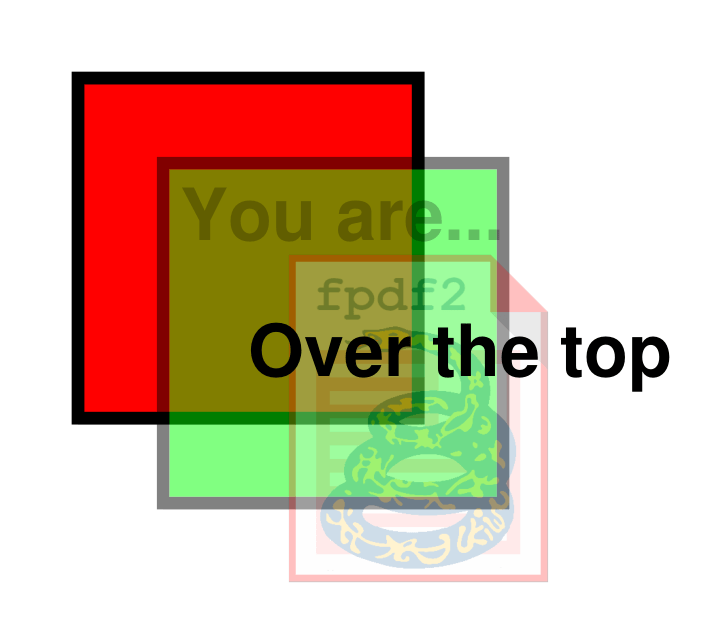Transparency¶
The alpha opacity of text, shapes and even images can be controlled through stroke_opacity (for lines) & fill_opacity (for all other content types):
pdf = FPDF()
pdf.set_font("Helvetica", style="B", size=24)
pdf.set_line_width(1.5)
pdf.add_page()
# Draw an opaque red square:
pdf.set_fill_color(255, 0, 0)
pdf.rect(10, 10, 40, 40, "DF")
# Set alpha to semi-transparency for shape lines & filled areas:
with pdf.local_context(fill_opacity=0.5, stroke_opacity=0.5):
# Draw a green square:
pdf.set_fill_color(0, 255, 0)
pdf.rect(20, 20, 40, 40, "DF")
# Set transparency for images & text:
with pdf.local_context(fill_opacity=0.25):
# Insert an image:
pdf.image(HERE / "../docs/fpdf2-logo.png", 30, 30, 40)
# Print some text:
pdf.text(22, 29, "You are...")
# Print some text with full opacity:
pdf.text(30, 45, "Over the top")
# Produce the resulting PDF:
pdf.output("transparency.pdf")
Results in: