Text Columns
New in 2.7.6
Text Columns¶
The FPDF.text_columns() method allows to create columnar layouts, with one or several columns. Columns will always be of equal width.
Text columns support all the standard text region methods, and some extra ones:
A form feed character (\u000c) in the text will have the same effect as an explicit call to .new_column(),
Note that when used within balanced columns, switching to a new column manually will result in incorrect balancing.
Single-Column Example¶
In this example an inserted paragraph is used in order to format its content with justified alignment, while the rest of the text uses the default left alignment.
from fpdf import FPDF
pdf = FPDF()
pdf.add_page()
pdf.set_font("Times", size=12)
with pdf.text_columns() as cols:
cols.write(text=LOREM_IPSUM[:400])
with cols.paragraph(
text_align="J",
top_margin=pdf.font_size,
bottom_margin=pdf.font_size
) as paragraph:
paragraph.write(text=LOREM_IPSUM[:400])
cols.write(text=LOREM_IPSUM[:400])
pdf.output("text_columns.pdf")
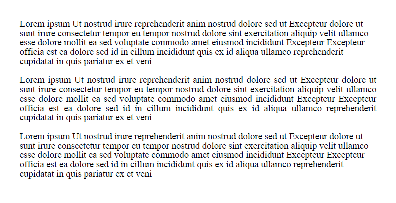
New in 2.8.3
Indentation can be set on the first line of paragraphs by passing a first_line_indent value to .paragraph().
Multi-Column Example¶
Here we have a layout with three columns. Note that font type and text size can be varied within a text region, while still maintaining the justified (in this case) horizontal alignment.
from fpdf import FPDF
pdf = FPDF()
pdf.add_page()
pdf.set_font("Helvetica", size=16)
with pdf.text_columns(text_align="J", ncols=3, gutter=5) as cols:
cols.write(text=LOREM_IPSUM[:600])
pdf.set_font("Times", size=18)
cols.write(text=LOREM_IPSUM[:500])
pdf.set_font("Courier", size=20)
cols.write(text=LOREM_IPSUM[:500])
pdf.output("multi_columns.pdf")
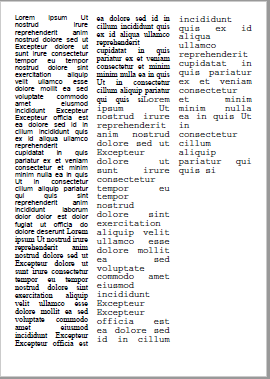
Balanced Columns¶
Normally the columns will be filled left to right, and if the text ends before the page is full, the rightmost column will be shorter than the others. If you prefer that all columns on a page end on the same height, you can use the balance=True argument. In that case a simple algorithm will be applied that attempts to approximately balance their bottoms.
from fpdf import FPDF
pdf = FPDF()
pdf.add_page()
pdf.set_font("Times", size=12)
cols = pdf.text_columns(text_align="J", ncols=3, gutter=5, balance=True)
# fill columns with balanced text
with cols:
pdf.set_font("Times", size=14)
cols.write(text=LOREM_IPSUM[:300])
# add an image below
img_info = pdf.image(".../fpdf2/docs/regular_polygon.png",
x=pdf.l_margin, w=pdf.epw)
# continue multi-column text
with cols:
cols.write(text=LOREM_IPSUM[300:600])
pdf.output("balanced_columns.pdf")
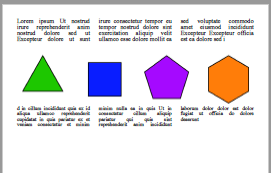
Note that column balancing only works reliably when the font size (specifically the line height) doesn't change, and if there are no images included. If parts of the text use a larger or smaller font than the rest, then the balancing will usually be out of whack. Contributions for a more refined balancing algorithm are welcome.
Possible future extensions¶
Those features are currently not supported, but Pull Requests are welcome to implement them:
- Columns with differing widths (no balancing possible in this case).