Signing¶
New in 2.5.6
A digital signature may be used to authenticate the identity of a user and the document’s contents. It stores information about the signer and the state of the document when it was signed.
fpdf2 allows to sign documents using PKCS#12 certificates (RFC 7292).
The endesive package is required to do so.
pdf = FPDF()
pdf.add_page()
pdf.sign_pkcs12("certs.p12", password=b"1234")
pdf.output("signed_doc.pdf")
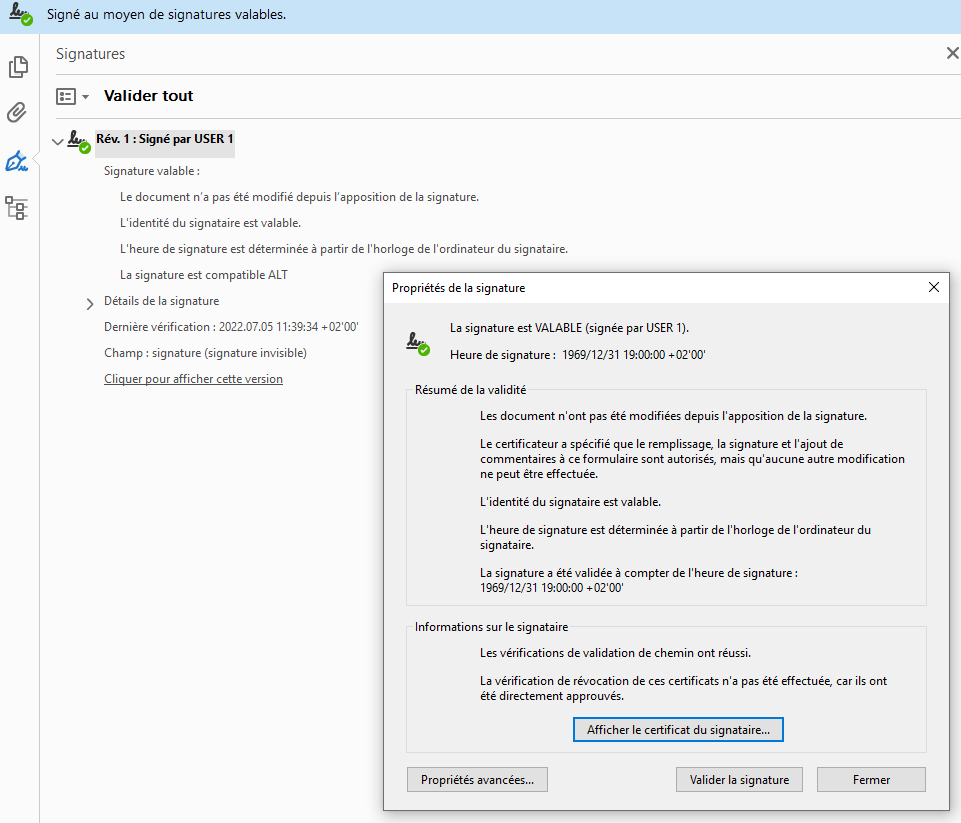
The lower-level sign() method allows to add a signature based on arbitrary key & certificates, not necessarily from a PKCS#12 file.
endesive also provides basic code to check PDFs signatures. examples/pdf-verify.py or the check_signature() function used in fpdf2 unit tests can be good starting points for you, if you want to perform PDF signature control.
If you want to sign existing PDF documents, you should consider using PyHanko: https://pyhanko.readthedocs.io.