Emojis, Symbols & Dingbats¶
Emojis¶
Displaying emojis requires the use of a Unicode font file. Here is an example using the DejaVu font:
import fpdf
pdf = fpdf.FPDF()
pdf.add_font(fname="DejaVuSans.ttf")
pdf.set_font("DejaVuSans", size=64)
pdf.add_page()
pdf.multi_cell(0, text="".join([chr(0x1F600 + x) for x in range(68)]))
pdf.set_font_size(32)
pdf.text(10, 270, "".join([chr(0x1F0A0 + x) for x in range(15)]))
pdf.output("fonts_emoji_glyph.pdf")
This code produces this PDF file: fonts_emoji_glyph.pdf
Another font supporting emojis is: twemoji
Color fonts and emojis¶
A wide variety of color fonts are supported - SBIX, CBDT/CBLC, SVG, COLRv0 and COLRv1. If a loaded font provides color glyphs, fpdf2 will render them automatically.
To always draw emoji as outline/monochrome even if the font includes color glyphs, set: FPDF.render_color_fonts = False
Symbols¶
The Symbol font is one of the built-in fonts in the PDF format. Hence you can include its symbols very easily:
import fpdf
pdf = fpdf.FPDF()
pdf.add_page()
pdf.set_font("symbol", size=36)
pdf.cell(h=16, text="\u0022 \u0068 \u0024 \u0065 \u00ce \u00c2, \u0068/\u0065 \u0040 \u00a5",
new_x="LMARGIN", new_y="NEXT")
pdf.cell(h=16, text="\u0044 \u0046 \u0053 \u0057 \u0059 \u0061 \u0062 \u0063",
new_x="LMARGIN", new_y="NEXT")
pdf.cell(h=16, text="\u00a0 \u00a7 \u00a8 \u00a9 \u00aa \u00ab \u00ac \u00ad \u00ae \u00af \u00db \u00dc \u00de",
new_x="LMARGIN", new_y="NEXT")
pdf.output("symbol.pdf")
This results in: 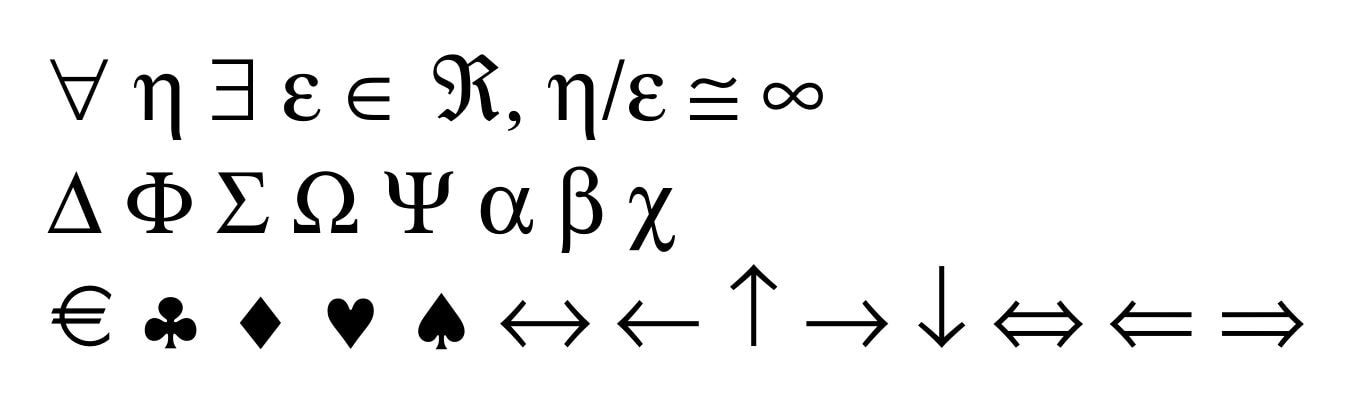
The following table will help you find which characters map to which symbol: symbol.pdf. For reference, it was built using this script: symbol.py.
Dingbats¶
The ZapfDingbats font is one of the built-in fonts in the PDF format. Hence you can include its dingbats very easily:
import fpdf
pdf = fpdf.FPDF()
pdf.add_page()
pdf.set_font("zapfdingbats", size=36)
pdf.cell(text="+ 3 8 A r \u00a6 } \u00a8 \u00a9 \u00aa \u00ab ~")
pdf.output("zapfdingbat.pdf")
This results in: 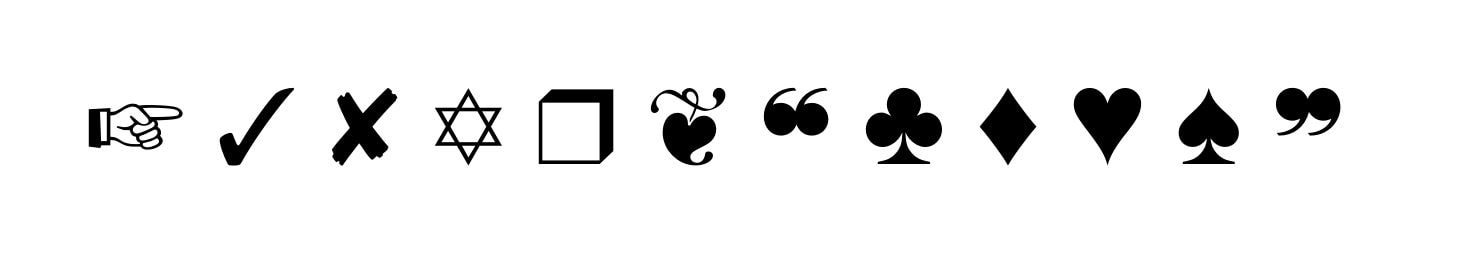
The following table will help you find which characters map to which dingbats: zapfdingbats.pdf. For reference, it was built using this script: zapfdingbats.py.
Fallback fonts¶
If you need to mix special characters and emojis within normal text, it is possible to specify alternative fonts for FPDF to use as fallback fonts. See an example of use Here